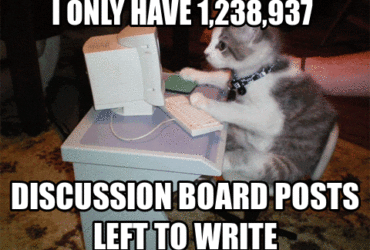For this assignment, you will write your first blog post: introduce yourself to the class! Tell us about yourself and also your favorite movie/TV/song/video game.
The basic parameters for the assignment follow.
Do not panic if you have technical difficulties. Come to my Zoom student hours! I can help!
Click here for canvas page with the link to the Zoom meeting
Tuesday 2-3 pm or make an appt
Instructions
If you’ve never used WordPress (the software we’re using to create the blog on the web), you might want to check out this video I created walking you through it. (Or you can skip down to the written instructions below — or you can use both!):
- Go to http://chdata22.carrieschroeder.net/blog/ and login using your userid and password for the blog.
- If….
- you see the main blog page (and it looks like a normal website) then click the + sign on the top and create a NEW POST
- you see the administrative backend that says “Dashboard”, then hover over Posts and click on Add New
- Create your awesome blog post.
- Never used WordPress? Check out the video below walking you through it.
- Be sure to add the Category “Intro” and relevant “tags.”
- See the column on the RIGHT of your post
- Click on “Block” and you’ll see a spot for Category and for Tags.
- Tags are key words you can choose.
- Categories are categories *I* set up to organize the posts. Please add the “Intro” Category, so everyone can find your Introduction post.
In your post, please:
- Add two pieces of media (image, video clip, audio clip, gif, etc); one should be related to a favorite movie, tv show, game, work of art, or song.
- Tell us the SOURCE of your media (see my post and the video)
- Tell us three things about you:
- your major(s) or department(s)
- something about why that favorite movie/tv show/book/art/song/poem is your favorite
- What do you think of when you think of “cultural heritage”? Add an image to illustrate!
- Document and link back to the source of your image. (The link to a Google image search is not sufficient – link to the actual page the image is on.) Two places you can search for things that AREN’T Google Images are Wikimedia Commons and Flickr (Flickr requires a login, but membership is free; they also have Flickr Commons )
- Be sure you have permission to share your image
- On Flickr, Wikimedia, Wikipedia, and most museum websites, you will see a license for each image. Be sure the license includes the capability to SHARE the image.
Video tutorial on how to use Flickr or Wikimedia Commons to find images (click on 1x to speed up/slow down; click on the two arrows next to the OU logo to expand it to full screen:
Grading
To earn Satisfactory on this assignment, you must complete all the following elements:
- Address the prompt!
- At least two pieces of media required
- Document your sources and link back to the sources of your media. Use clean links
- Give your post a nice title; use the appropriate Category, and give it keywords as tags
- Clear writing (free of errors that interfere with meaning.)
Due Wednesday August 25 noon.
[Make connections with each other! Maybe don’t be like Molly 🙂 ]