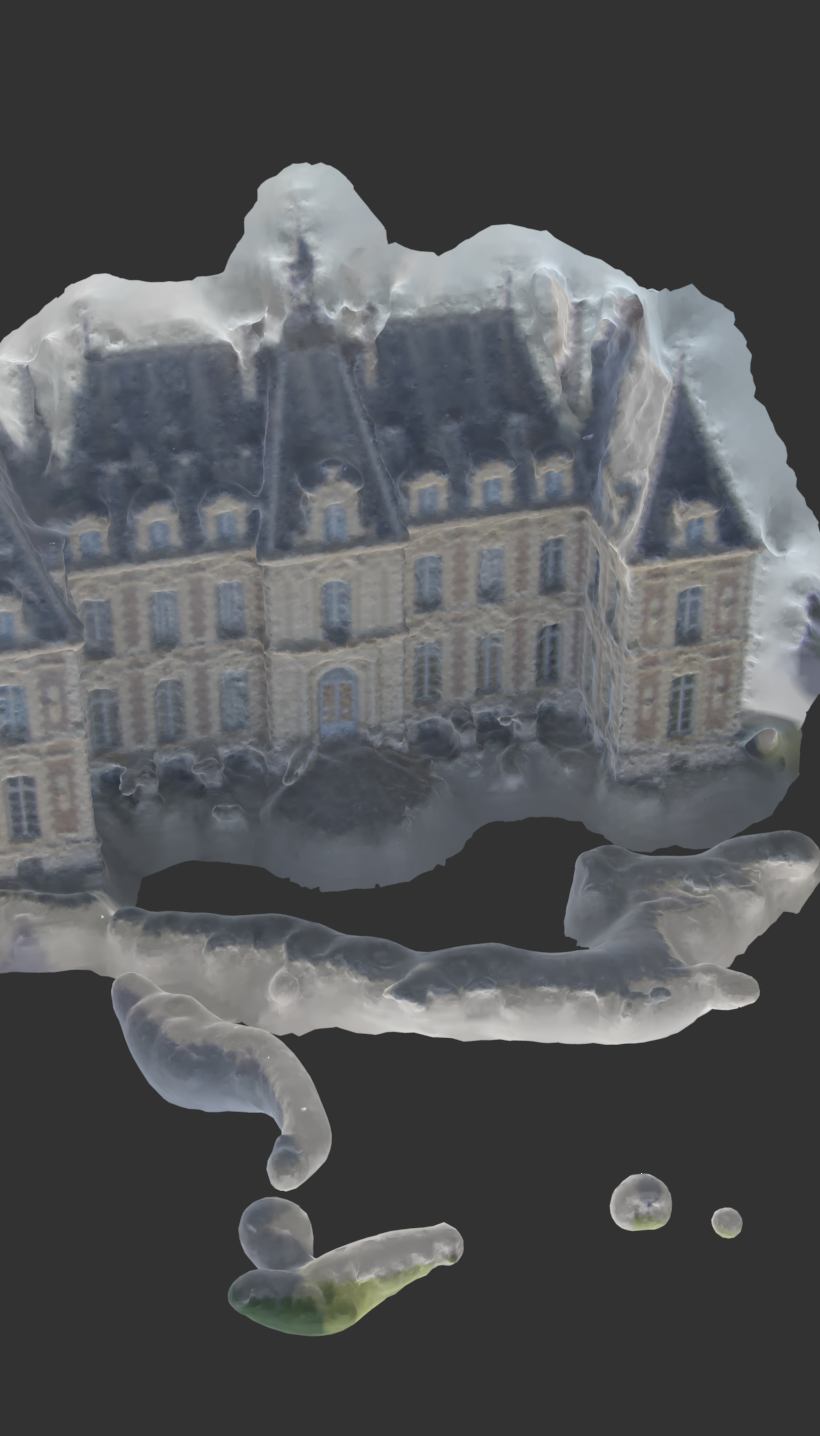This assignment gives you two different options! Each is very different, with different requirements (downloading software or writing, working online or mostly offline) and different output. Read each one for the details.
I recommend you try the first option.
1. Create a 3d model from photographs (photogrammetry) using provided photographs or your own photographs (if you have a digital camera, not just a smart phone).
- Follow this Photogrammetry tutorial online. You will need to download software for this assignment.
- You don’t need to photograph an object (unless you want to). The tutorial has a link to photographs you will run through the software to create your model.
- Evaluation: for credit, you need to post to the private student blog or your own website:
- an image of your model
- and a brief description of the object
- citation/links to the tutorial and software used;
- anything else you want to add about your experience of the process.
- Your image does not need to be a perfect scan/model — it can be messy
- submit the link for your post to Canvas
OR
2. Pretend you want to scan something at the lab in the Library and propose a project.
- For this assignment you will read the 3D Printing Sheet Sheet created by the OU Libraries, pick an object to 3d model at a museum (such as the Sam Noble Museum of Natural History), watch the photogrammetry video and answer questions on the 3d Ethics Worksheet on scanning your object.
- The full assignment for 3d scanning project proposal is online with all the sheets/videos/etc mentioned above linked
- Evaluation: for credit, assignment needs to complete all the steps (object, image, link/credit, answer all questions) and demonstrate awareness of relevant issues from the course
- Either post your write-up on your website or the private student blog & post the ink to Canvas, or write up a document (MSWord, text file, etc.) and post the document (MSWord, etc) to Canvas
- UPDATE 11/10: if you have problems with the video linked on full assignment linked above, here are alternative links:
Due Friday November 12 pm.
Feature image is the 3d model I made from the photogrammetry tutorial